價格:免費
更新日期:2014-08-28
檔案大小:39.5 MB
目前版本:1.0.1
版本需求:需要 iOS 5.0 或以上版本。與 iPad 相容。
支援語言:英語, 泰文

Easy Watermark™ for Video - Easily secure and protect your video clip with visible text watermark. Unlimited add multiple texts on your video.
Protect your video with copyright, trademark or other unicode by choose from preset sentences and edit or add your name to the selected sentence.
KEY FEATURES
- Import video from camera roll
- Support slo-mo video
- Preset sentenses
- Unicode keyboard
- Custom watermark
- Save sentence to favorites
- MORE THAN 300 FONTS for your text watermarks
- UNLIMITED ADD MULTIPLE TEXTS
- Text management
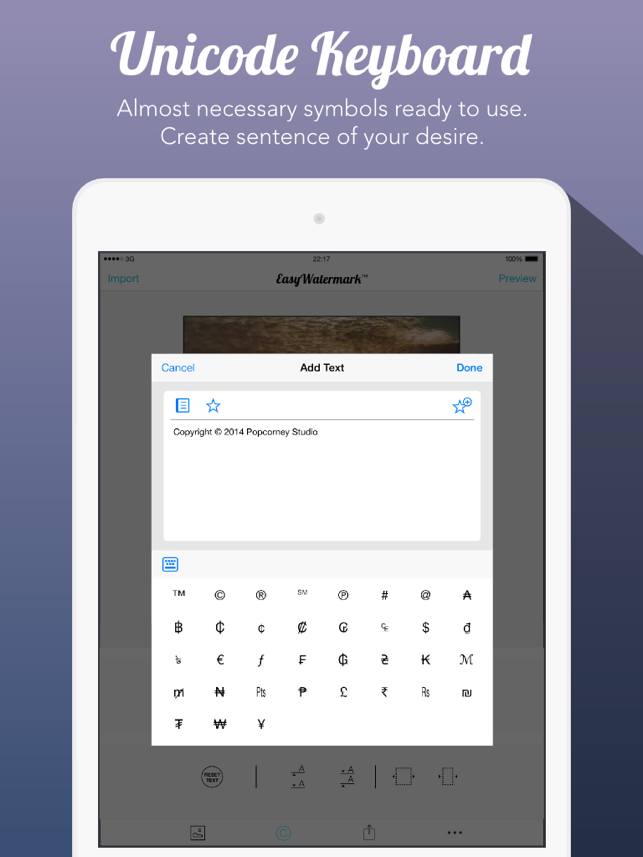
- Text-size adjustment
- Text alignment
- Line spacing adjustment
- Font color
- Colour palette
- Shade and TEXT OPACITY
VIDEO EDITOR
- Fill bg with any colours
- Rotate video in any angle
- Scale your video
- Position by drag
- Square fit (perfect for instagram)

- Fit width
- Fit height
SHARE TO WORLD
- Save to photo album
- Share to Instagram
- Share to Facebook
- Share to Twitter
- Export via iTunes file sharing
- Send via Email
- Send to other app
NOTICE:
1. If you can’t import file, make sure to check privacy settings by goes to iOS Settings -> Privacy -> Photos -> Look for Easy Watermark for Video app icon -> If it off, enable on.
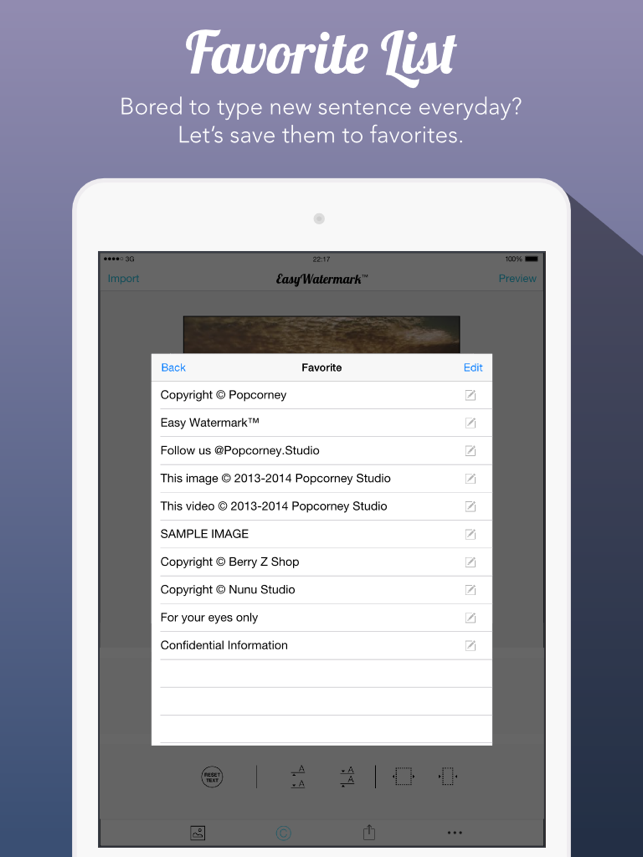
2. You can import slo-mo video (taken by iPhone 5s) to the app to insert text watermark and export to instagram and play as slo-mo video.
Contact us if you need help or have a suggestion.
support@popcorney.com

支援平台:iPad
